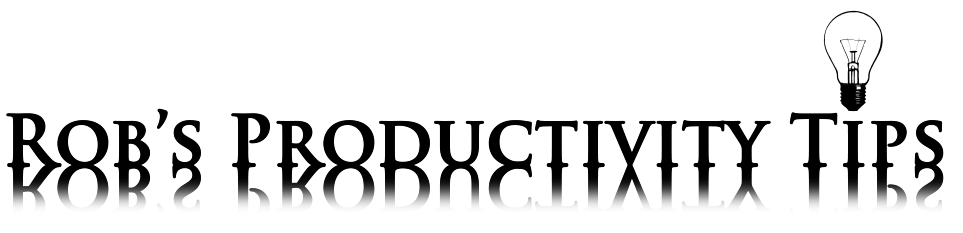Pile-File
For a good understanding of the pile file concept I recommend to watch the Pile-File episode published on YouTube. Below you can read the transcript of this episode.Note: An answer to a question from a Polish reader about the scalability of the system can be found here
Transcript Pile-File episode
[Start transcript]Today I would like to tell you about the Pile-file, a new way of storing paper documents in Personal Information Management. I have been using this system for many years, and it helped me a lot in my efforts to stay organized.
Some theory
But first I would briefly like to give you some theoretical back ground of this filing system.People store documents in several ways. On one end of the spectrum you have the Filers, and on the other end the Pilers. It was Tom Malone working at MIT in 1983 who came up with the Filers and Pilers classification. The filers usually have a clean desk and put a lot of effort in systematic filing in folders, and binders with tabs.
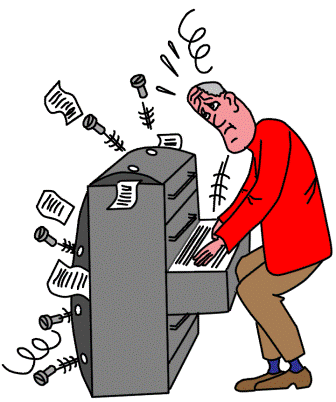 |
| A Filer |
Steve Whittaker working at AT&T labs studied archiving efficiency. The group he studied consisted of manager’s secretaries and researches. Depending on their work style they were classified as either Pilers or Filers.
Filing facilitates finding back structured information, and certainly works if you need a system that can be accessed by more than one person. However, this method has a lot of disadvantages in a Personal Information Management environment. Whittaker found that filers have to put a lot of effort in: in filing and in maintaining the system . Furthermore, filers are more reluctant to discard documents. He also found that filers tend to file just to clean the workspace, sometimes resulting in storage of non-relevant documents. He called this premature filing. And finally filers sometimes tend to make too many categories, making it more difficult to find back the information. Moreover, if a filer no longer oversees all his categories he sometimes duplicates an already existing category.
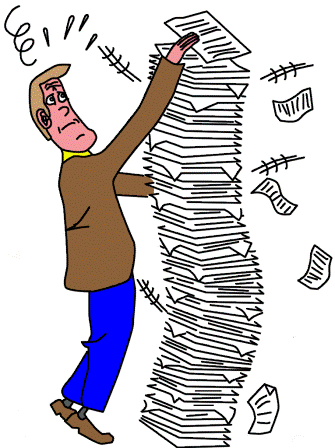 |
| A Piler |
Perhaps you are surprised, but piling appears to be a more efficient approach than generally expected. Pilers, can often find back relevant information fast. Older information is usually less relevant and because pilers have the recent information on top of their piles, they have no difficulty finding it. Pilers also have less overhead in managing data because the simply put new documents on top of their pile, without first categorizing and filing. Pilers also have less difficulty than filers cleaning up archives. There certainly are also cons to the piling approach, as this method does not scale well, especially if the piles get too high and too many. In a highly structured environment piling is not optimal
Pile-File design
You may wonder if it is possible to take the best of both worlds? The system should be: easy to maintain, storage should be chronological, and at the same time have some categorization, it should also have a reminder function and off course it should be easy to find back documents.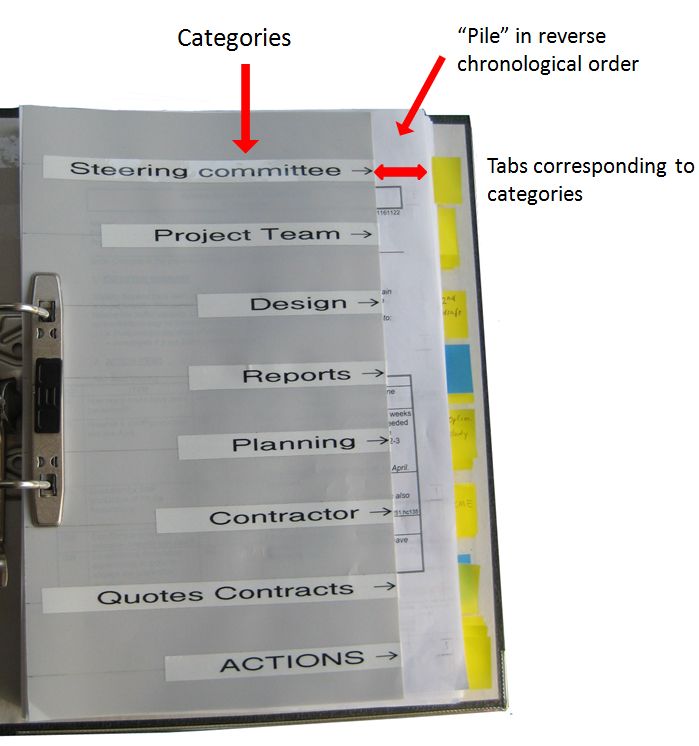 |
| The Pile-File (click to enlarge) |
The Pile-File system I want to show you comes close to this ideal. Here you see an example of a Pile-File. At first sight it may not look much different from a binder with tabs used by a filer. However, there are significant differences:
First of all this is a pile. Documents are stored in chronological order. The oldest at the bottom and the most recent ones on the top. The pile is kept together by a ring binder or tube clip fastener. The Pile-File contains a contents sheet containing categories. This sheet is a couple of centimetres shorter than the documents. I will show you in a moment why. It also contains index tabs. (I use Post It Index tabs from 3M.)
Adding information to a pile-file is not much different to adding a document to a normal pile. Add document to pile The difference main difference is that you add an index tab corresponding to relevant category and. You can now see why the contents sheet is narrower than the documents. It makes attaching the index tab easier to add the index tab to document
Pile-File looking up information
The advantage of a pile-file becomes clear when you start looking for information. You could start browsing through a couple of documents on top of the pile, like a Piler would do. In a lot of cases you will find what you are looking on top of the pile, as these are the most recent documents. You can also easily find back all the most recent documents per category. They are marked by the tabs you see when you look at your pile from the top.But there is more. Contrary to a normal file system, a document in a pile file can have more than one category, because it can have more one index tab. In a normal folder system you would have to make a copy of a document and store it in two different locations.
To further facilitate finding back documents you can also make short notes on the index tab. To highlight documents you can use different coloured, index tabs. I use blue tabs to distinguish final document from draft ones. This can be useful for, for instance, locating final versions of reports and contracts
Pile-File reminder functionality
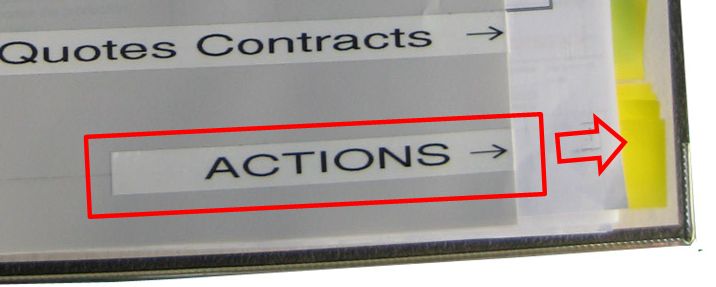 |
| Setting reminders |
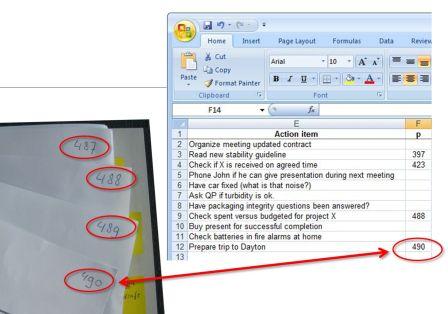 |
| Link between list and hard copy(click to enlarge) |
To make a link between the original documents and the distilled ‘next actions’ list I add a sequence number to the documents in the pile. (I will tell more about sequence numbers in a later episode on Document Locators in personal information management.) In this example you can see that this action Item originates from a hardcopy with sequence number 490 in the pile-file.
I hope you have enjoyed this episode about the Pile-File concept, combining the best from piling and filing strategies.
[End transcript]
Scalability of a Pile-File
A Polish reader wondered if the Pile-File system is scalable.The scalability is one of the strong points of the Pile-File. The binder with the documents, as shown above, is only used for the recent documents. As soon as the binder is full the documents are taken out and a copy of the category sheet is placed on top. To keep the pile together you can use a tube clip fastener.
 |
| Archived Pile-File |
Even in the archived Pile-File you can still use the category flags, and you can still retrace documents using the document sequence number. (If you use this feature as described in the video). The documents in an archived Pile-File also retain their chronogical order, making it possible to find a document back if you know it's date.